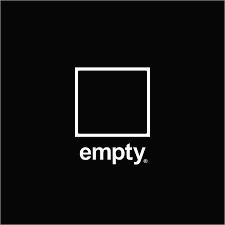root@freecatz-pe-kr:~# cat /etc/issue Debian GNU/Linux 7 root@freecatz-pe-kr:~# cat /etc/debian_version 7.8 root@freecatz-pe-kr:~# sudo apt-get install gcc g++ libpcre3-dev root@freecatz-pe-kr:~# mkdir -p archive/nginx-compile root@freecatz-pe-kr:~# cd archive/nginx-compile root@freecatz-pe-kr:~# wget http://nginx.org/download/nginx-1.17.1.tar.gz root@freecatz-pe-kr:~# wget https://www.openssl.o..
 macOSx 의 finder에 전체 경로 표시
macOSx 의 finder에 전체 경로 표시
개인적으로는 finder 에서 전체 경로가 보이지 않아 불편 하다. 터미널에서 아래의 명령을 입력후 실행 한다. defaults write com.apple.finder _FXShowPosixPathInTitle -bool YES 실행후 열려 있는 finder를 모두 닫고 다시 실행해 본다. 다시 되돌리고 싶다면, 터미널을 실행후, 아래의 명령을 입력후 실행 한다. defaults write com.apple.finder _FXShowPosixPathInTitle -bool NO 그리고 열려 있는 finder를 모두 닫고 다시 실행 한다.
발생하는 이유는 Android Pie 이상의 웹뷰에서 https:// 주소를 호출 해야 하나, http:// 로 시작되는 주소를 호출시 에러가 발생 한다. 해결하는 방법은 AndroidManifest.xml 파일의 application 태그에 android:usesCleartextTraffic="true" 를 추가 한다. 이외에 다른 방법이 있는데, https://nobase-dev.tistory.com/81 을 참고 하기 바란다.
출처 : https://codeday.me/ko/qa/20190307/18747.html
 [FlUtTeR] flutter version switch
[FlUtTeR] flutter version switch
flutter 를 사용하던 중에 과거 버젼을 사용 해야 할 필요가 있어 찾아 보니 의외로 간단 하였다. C:\Users\freecatz>flutter version 아래와 같이 원하는 버젼을 사용 하면 된다. C:\Users\freecatz>flutter version v1.4.5-hotfixes C:\Users\freecatz>flutter version v1.4.6-hotfixes C:\Users\freecatz>flutter version v1.4.9-hotfixes 버젼 확인은 https://github.com/flutter/flutter/ 사이트에서 할 수 있다. C:\Users\freecatz>flutter version v1.5.4-hotfixes There is no version: 1.5..
-d 옵션으로 기존에 인증 받은 도메인과 추가 하려는 도메인을 아래와 같이 추가 한다. root@freecatz-pe-kr:~/letsencrypt# ./letsencrypt-auto certonly -d freecatz.pe.kr -d www.freecatz.pe.kr How would you like to authenticate with the ACME CA? - - - - - - - - - - - - - - - - - - - - - - - - - - - - - - - - - - - - - - - - 1: Nginx Web Server plugin (nginx) [Misconfigured] 2: Spin up a temporary webserver (standalone) 3: Place files i..
- Total
- Today
- Yesterday
- development
- Security
- gpkiapi
- json parse
- Flutter
- web
- JavaScript
- HTTP
- place
- SSL
- 엘리스센터
- devel
- Mobile
- Java
- Compile
- kotlin
- 맛집
- Spring
- dart
- Review
- samba
- food
- Linux
- Fun
- springboot
- TIP
- devtools
- Android
- ssh
- MySQL
| 일 | 월 | 화 | 수 | 목 | 금 | 토 |
|---|---|---|---|---|---|---|
| 1 | 2 | 3 | 4 | |||
| 5 | 6 | 7 | 8 | 9 | 10 | 11 |
| 12 | 13 | 14 | 15 | 16 | 17 | 18 |
| 19 | 20 | 21 | 22 | 23 | 24 | 25 |
| 26 | 27 | 28 | 29 | 30 | 31 |