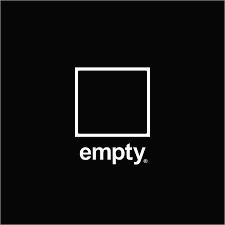// 불필요한 코드들 중략... val client = HttpClients.createDefault() val httpPost = HttpPost("https://freecatz.pe.kr/auth") httpPost.addHeader("Accept", "application/json;charset=utf-8") // 이 코드가 있어도 한글 깨짐 httpPost.addHeader("Content-Type", "application/json;charset=utf-8") // 이 코드가 있어도 한글 깨짐 /* 한글 깨짐 httpPost.entity = StringEntity(jarry.toString()) httpPost.entity = StringEntity(String(jarry.toString().t..
출처 : http://www.imcore.net/encrypt-decrypt-aes256-c-objective-ios-iphone-ipad-php-java-android-perl-javascript-python/ import java.security.InvalidAlgorithmParameterException; import java.security.InvalidKeyException; import java.security.NoSuchAlgorithmException; import java.security.spec.AlgorithmParameterSpec; import javax.crypto.BadPaddingException; import javax.crypto.Cipher; import javax.c..
var seconds : Long = 14518115 val day = TimeUnit.SECONDS.toDays(seconds).toInt() val hours = TimeUnit.SECONDS.toHours(seconds) - day * 24 val minute = TimeUnit.SECONDS.toMinutes(seconds) - TimeUnit.SECONDS.toHours(seconds) * 60 val second = TimeUnit.SECONDS.toSeconds(seconds) - TimeUnit.SECONDS.toMinutes(seconds) * 60 println(seconds.toString() + " ==> " + day.toString() + "일 " + hours + "시 " + ..
아이폰에는 back 버튼이 없지만, 안드로이드 폰에서는 back 버튼을 통해서 이전 화면으로 되돌아 가게 된다.@override Widget build(BuildContext context) { return WillPopScope( onWillPop: () async => false, child: DefaultTextStyle( // 위젯들이 있다 치고... ), ); } onWillPop: () async => false, 위의 코드 추가로 WillPopScope 에서 이전 화면으로 되돌아 가는 문제가 해결 되었다.
1. 서버에서 내려 주는 문자열{"RESULT":"OK","MESSAGE":"로그인 되었습니다.","NEXTPAGE":"/main"} 2. model 개체 생성class Login { String RESULT; String MESSAGE; String NEXTPAGE; Login({ this.RESULT, this.MESSAGE, this.NEXTPAGE, }); factory Login.fromJson(Map parsedJson) { return Login( RESULT: parsedJson['RESULT'], MESSAGE: parsedJson['MESSAGE'], NEXTPAGE: parsedJson['NEXTPAGE'], ); } } 3. 파싱 코드var data= new model.Login.f..
http 패키지(https://pub.dartlang.org/packages/http) 를 이용하여 문자열을 내려 받을때 한글이 깨지는 경우final response = await http .post('https://targeturl.pr.kr', body: {'userid' : userid.text, 'userpw' : userpw.text}) .timeout(Duration(seconds: 3)); if (response.statusCode == 200) { print('데이터 수신 ' + response.contentLength.toString() + 'byte'); print(response.body); // 한글 깨짐 print(utf8.decode(response.bodyBytes)); // ..
- Total
- Today
- Yesterday
- TIP
- Android
- dart
- json parse
- Flutter
- samba
- SSL
- web
- kotlin
- Compile
- devtools
- development
- HTTP
- gpkiapi
- devel
- Security
- place
- Fun
- ssh
- MySQL
- Review
- 엘리스센터
- Java
- 맛집
- JavaScript
- springboot
- food
- Mobile
- Linux
- Spring
| 일 | 월 | 화 | 수 | 목 | 금 | 토 |
|---|---|---|---|---|---|---|
| 1 | ||||||
| 2 | 3 | 4 | 5 | 6 | 7 | 8 |
| 9 | 10 | 11 | 12 | 13 | 14 | 15 |
| 16 | 17 | 18 | 19 | 20 | 21 | 22 |
| 23 | 24 | 25 | 26 | 27 | 28 | 29 |
| 30 |