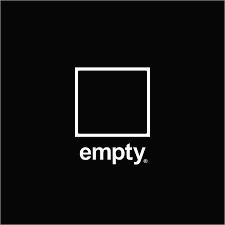spring boot 개발 환경에 https 적용
spring boot 개발 환경에 https 적용
원문 : https://ayoteralab.tistory.com/entry/Spring-Boot-24-https-TLS-SSL-적용하기 java 에 포함된 keytool 명령을 이용 하기 때문에 java 가 설치 되어 있어야 한다. 아울러 상세한 설명은 원문 링크에 잘 작성이 되어 있으며, 이 문서는 개인적으로 간단히 정리한 내용이므로 원문을 참고 할 것을 권장 한다. 1. 키 스토어(key store) 생성 명령 형식 : keytool -genkey -alias -storetype -keyalg -keysize -keystore -validity freecatz:Desktop $ keytool -genkey -alias localhost-ssl -storetype PKCS12 -keyalg RSA -k..
-d 옵션으로 기존에 인증 받은 도메인과 추가 하려는 도메인을 아래와 같이 추가 한다. root@freecatz-pe-kr:~/letsencrypt# ./letsencrypt-auto certonly -d freecatz.pe.kr -d www.freecatz.pe.kr How would you like to authenticate with the ACME CA? - - - - - - - - - - - - - - - - - - - - - - - - - - - - - - - - - - - - - - - - 1: Nginx Web Server plugin (nginx) [Misconfigured] 2: Spin up a temporary webserver (standalone) 3: Place files i..
- Total
- Today
- Yesterday
- gpkiapi
- Spring
- Mobile
- kotlin
- development
- food
- Java
- Android
- dart
- MySQL
- Compile
- 엘리스센터
- Flutter
- HTTP
- 맛집
- Security
- Fun
- Review
- devtools
- Linux
- springboot
- json parse
- place
- JavaScript
- ssh
- TIP
- devel
- web
- samba
- SSL
| 일 | 월 | 화 | 수 | 목 | 금 | 토 |
|---|---|---|---|---|---|---|
| 1 | 2 | 3 | 4 | 5 | 6 | 7 |
| 8 | 9 | 10 | 11 | 12 | 13 | 14 |
| 15 | 16 | 17 | 18 | 19 | 20 | 21 |
| 22 | 23 | 24 | 25 | 26 | 27 | 28 |
| 29 | 30 |