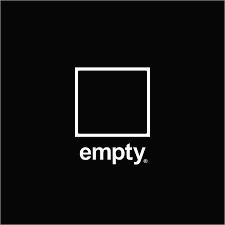맥 에서 go 언어를 이용하여 리눅스(.so)와 윈도우(.dll) 용 64비트 라이브러리를 빌드할 일이 생겼다.(난 웹개발자...어쩌다 이런걸...) 1. 테스트 코드 작성 package main import ( "C" "fmt" ) //export SayHello func SayHello() string { // 반드시 함수명 위에 "//export " 을 적어 주어야 한다고 한다. fmt.Println("i say hello. you say...what?") return "TEST" } func main() { // 공유 라이브러리를 만들기 위해서는 비어 있는 main() 이 필요하다고 한다. } 2. 맥에서 맥용 64비트 라이브러리 빌드 freecatz:src $ CGO_ENABLED=1 GODEB..
root@freecatz-pe-kr:~# cat /etc/issue Debian GNU/Linux 7 root@freecatz-pe-kr:~# cat /etc/debian_version 7.8 root@freecatz-pe-kr:~# sudo apt-get install gcc g++ libpcre3-dev root@freecatz-pe-kr:~# mkdir -p archive/nginx-compile root@freecatz-pe-kr:~# cd archive/nginx-compile root@freecatz-pe-kr:~# wget http://nginx.org/download/nginx-1.17.1.tar.gz root@freecatz-pe-kr:~# wget https://www.openssl.o..
- Total
- Today
- Yesterday
- Review
- development
- Java
- kotlin
- Security
- Fun
- gpkiapi
- TIP
- Compile
- MySQL
- HTTP
- devtools
- SSL
- ssh
- place
- Flutter
- web
- Linux
- springboot
- Mobile
- Spring
- samba
- Android
- food
- json parse
- dart
- 엘리스센터
- JavaScript
- 맛집
- devel
| 일 | 월 | 화 | 수 | 목 | 금 | 토 |
|---|---|---|---|---|---|---|
| 1 | 2 | 3 | 4 | 5 | 6 | 7 |
| 8 | 9 | 10 | 11 | 12 | 13 | 14 |
| 15 | 16 | 17 | 18 | 19 | 20 | 21 |
| 22 | 23 | 24 | 25 | 26 | 27 | 28 |