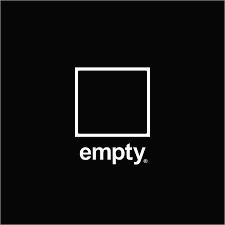출처 : http://www.imcore.net/encrypt-decrypt-aes256-c-objective-ios-iphone-ipad-php-java-android-perl-javascript-python/ import java.security.InvalidAlgorithmParameterException; import java.security.InvalidKeyException; import java.security.NoSuchAlgorithmException; import java.security.spec.AlgorithmParameterSpec; import javax.crypto.BadPaddingException; import javax.crypto.Cipher; import javax.c..
맥 에서 go 언어를 이용하여 리눅스(.so)와 윈도우(.dll) 용 64비트 라이브러리를 빌드할 일이 생겼다.(난 웹개발자...어쩌다 이런걸...) 1. 테스트 코드 작성 package main import ( "C" "fmt" ) //export SayHello func SayHello() string { // 반드시 함수명 위에 "//export " 을 적어 주어야 한다고 한다. fmt.Println("i say hello. you say...what?") return "TEST" } func main() { // 공유 라이브러리를 만들기 위해서는 비어 있는 main() 이 필요하다고 한다. } 2. 맥에서 맥용 64비트 라이브러리 빌드 freecatz:src $ CGO_ENABLED=1 GODEB..
1. javascript console.log('requestURL : ' + /*[[ ${#httpServletRequest.requestURL} ]]*/); console.log('serverPort : ' + /*[[ ${#httpServletRequest.serverPort} ]]*/); console.log('serverName : ' + /*[[ ${#httpServletRequest.serverName} ]]*/); console.log('servletPath : ' + /*[[ ${#httpServletRequest.servletPath} ]]*/); console.log('remoteAddr : ' + /*[[ ${#httpServletRequest.remoteAddr} ]]*/); co..
class _MyHomePageState extends State { @override Widget build(BuildContext context) { return Scaffold( appBar: PreferredSize( preferredSize: Size.fromHeight(25.0), child: AppBar( title: Text(widget.title), ), ), body: WebView( initialUrl: 'https://freecatz.pe.kr', javascriptMode: JavascriptMode.unrestricted, ), ); } } PreferredSize
발생하는 이유는 Android Pie 이상의 웹뷰에서 https:// 주소를 호출 해야 하나, http:// 로 시작되는 주소를 호출시 에러가 발생 한다. 해결하는 방법은 AndroidManifest.xml 파일의 application 태그에 android:usesCleartextTraffic="true" 를 추가 한다. 이외에 다른 방법이 있는데, https://nobase-dev.tistory.com/81 을 참고 하기 바란다.
출처 : https://codeday.me/ko/qa/20190307/18747.html
 [FlUtTeR] flutter version switch
[FlUtTeR] flutter version switch
flutter 를 사용하던 중에 과거 버젼을 사용 해야 할 필요가 있어 찾아 보니 의외로 간단 하였다. C:\Users\freecatz>flutter version 아래와 같이 원하는 버젼을 사용 하면 된다. C:\Users\freecatz>flutter version v1.4.5-hotfixes C:\Users\freecatz>flutter version v1.4.6-hotfixes C:\Users\freecatz>flutter version v1.4.9-hotfixes 버젼 확인은 https://github.com/flutter/flutter/ 사이트에서 할 수 있다. C:\Users\freecatz>flutter version v1.5.4-hotfixes There is no version: 1.5..
var seconds : Long = 14518115 val day = TimeUnit.SECONDS.toDays(seconds).toInt() val hours = TimeUnit.SECONDS.toHours(seconds) - day * 24 val minute = TimeUnit.SECONDS.toMinutes(seconds) - TimeUnit.SECONDS.toHours(seconds) * 60 val second = TimeUnit.SECONDS.toSeconds(seconds) - TimeUnit.SECONDS.toMinutes(seconds) * 60 println(seconds.toString() + " ==> " + day.toString() + "일 " + hours + "시 " + ..
- Total
- Today
- Yesterday
- Flutter
- web
- food
- devtools
- JavaScript
- devel
- Android
- kotlin
- MySQL
- 맛집
- 엘리스센터
- Mobile
- Spring
- Security
- HTTP
- SSL
- samba
- json parse
- TIP
- Java
- gpkiapi
- development
- place
- Compile
- springboot
- Review
- ssh
- dart
- Linux
- Fun
| 일 | 월 | 화 | 수 | 목 | 금 | 토 |
|---|---|---|---|---|---|---|
| 1 | 2 | 3 | 4 | 5 | ||
| 6 | 7 | 8 | 9 | 10 | 11 | 12 |
| 13 | 14 | 15 | 16 | 17 | 18 | 19 |
| 20 | 21 | 22 | 23 | 24 | 25 | 26 |
| 27 | 28 | 29 | 30 |