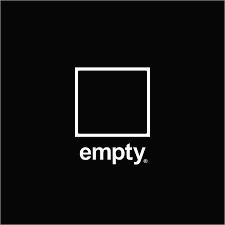티스토리 뷰
출처 : blog.leocat.kr/notes/2018/04/23/sshfs-mount-remote-server-using-ssh
이 문서는 단순 참고용이며, 자세한 내용은 다루고 있지 않으니, 위의 출처에서 자세한 내용을 확인 하시기 바랍니다.
준비 : '백업 서버' 와 '로컬 서버' 둘다 ssh 서비스가 동작중이어야 한다.
목적 : '로컬 서버' 의 특정 사용자 계정으로 '백업 서버' 를 sshfs 로 마운트 한다.
[ 백업 서버 : 192.168.0.1 ]
root@freecatz-nas:~# mkdir -p /var/sshfs
root@freecatz-nas:~# useradd sshfs -d /var/sshfs
root@freecatz-nas:~# passwd sshfs
새 UNIX 암호 입력:
새 UNIX 암호 재입력:
root@freecatz-nas:~# chown sshfs /var/sshfs/
root@freecatz-nas:~# chgrp sshfs /var/sshfs/
[ 로컬 서버 : 192.168.0.2 ]
root@freecatz-pe-kr:~# apt-cache search sshfs
4pane - four-pane detailed-list file manager
backintime-common - simple backup/snapshot system (common files)
sshfs - filesystem client based on SSH File Transfer Protocol
vagrant-sshfs - vagrant plugin that adds synced folder support with sshfs
root@freecatz-pe-kr:~# apt-get install sshfs
Reading package lists... Done
Building dependency tree
Reading state information... Done
The following additional packages will be installed:
fuse
The following NEW packages will be installed:
fuse sshfs
0 upgraded, 2 newly installed, 0 to remove and 1 not upgraded.
Need to get 118 kB of archives.
After this operation, 268 kB of additional disk space will be used.
Do you want to continue? [Y/n] Y
... 길어서 중략 ...
root@freecatz-pe-kr:~# su - freecatz
freecatz@freecatz-pe-kr:~$ mkdir ~/sshfs
freecatz@freecatz-pe-kr:~$ sshfs -o reconnect -p 9999 sshfs@192.168.0.1:/var/sshfs /home/freecatz/sshfs
freecatz@freecatz-pe-kr:~$ mount
... 길어서 중략 ...
tmpfs on /run/user/1002 type tmpfs (rw,nosuid,nodev,relatime,size=101360k,mode=700,uid=1002,gid=1002)
fusectl on /sys/fs/fuse/connections type fusectl (rw,relatime)
sshfs@192.168.0.1:/var/sshfs on /home/freecatz/sshfs type fuse.sshfs (rw,nosuid,nodev,relatime,user_id=1001,group_id=1001)
freecatz@freecatz-pe-kr:~$ sudo umount /home/freecatz/sshfs
freecatz@freecatz-pe-kr:~$ df -h
Filesystem Size Used Avail Use% Mounted on
... 길어서 중략 ...
tmpfs 99M 0 99M 0% /run/user/1001
tmpfs 99M 0 99M 0% /run/user/1002
sshfs@192.168.0.1:/var/sshfs 98G 5.2G 88G 6% /home/freecatz/sshfs
- Total
- Today
- Yesterday
- JavaScript
- ssh
- HTTP
- SSL
- gpkiapi
- samba
- Flutter
- Mobile
- Linux
- dart
- Review
- devel
- food
- kotlin
- 엘리스센터
- Android
- place
- Compile
- TIP
- Java
- json parse
- devtools
- Fun
- MySQL
- 맛집
- web
- Spring
- Security
- springboot
- development
| 일 | 월 | 화 | 수 | 목 | 금 | 토 |
|---|---|---|---|---|---|---|
| 1 | ||||||
| 2 | 3 | 4 | 5 | 6 | 7 | 8 |
| 9 | 10 | 11 | 12 | 13 | 14 | 15 |
| 16 | 17 | 18 | 19 | 20 | 21 | 22 |
| 23 | 24 | 25 | 26 | 27 | 28 | 29 |
| 30 | 31 |