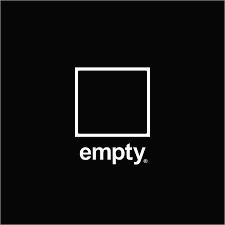티스토리 뷰
728x90
원문 : http://umsh86.tistory.com/category/spring
1. 설정 값이 들어 있는 xml 파일. 이 문서에서는 mobileWeb-properties.xml 파일.
<?xml version="1.0" encoding="UTF-8"?> <!DOCTYPE properties SYSTEM "http://java.sun.com/dtd/properties.dtd" > <properties> <comment>comment here</comment> <entry key="TestMessage">이 값은 mobileWeb-properties.xml 에 들어 있는 값 입니다.</entry> </properties>
2. beans가 등록된 xml 파일. 이 문서에서는 mobileWeb-servlet.xml 파일.
<?xml version="1.0" encoding="UTF-8"?> <beans xmlns="http://www.springframework.org/schema/beans" ...중략... xmlns:util="http://www.springframework.org/schema/util" xsi:schemaLocation="http://www.springframework.org/schema/beans" ...중략... http://www.springframework.org/schema/util http://www.springframework.org/schema/util/spring-util.xsd" > <!-- 설정값이 들어 있는 xml 파일 --> <util:properties id="config" location="/WEB-INF/config/mobileWeb-properties.xml"></util:properties>
3. xml 문서에서 값을 가져다 쓰기.
<property name="myValue" value="#{config['TestMessage']}">
... 중략 ...
</property>
4. jsp 에서 값을 가져다 쓰기.
<!-- xml의 설정 값을 읽어 오기 위한 부분 --> <%@ taglib uri="http://www.springframework.org/tags" prefix="spring"%> ... 중략 ... <body> ... 중략 ... <spring:eval expression="@config['TestMessage']"></spring:eval><br> </body>
5. SpEL을 이용해서 Java에서 사용하는 방법.
@Value("#{config['TestMessage']}") String TestMessage;
댓글
공지사항
최근에 올라온 글
최근에 달린 댓글
- Total
- Today
- Yesterday
TAG
- Review
- Mobile
- samba
- springboot
- Java
- kotlin
- Fun
- 맛집
- web
- Android
- food
- Security
- HTTP
- Spring
- json parse
- gpkiapi
- MySQL
- Linux
- Compile
- ssh
- Flutter
- devel
- place
- SSL
- 엘리스센터
- dart
- development
- JavaScript
- TIP
- devtools
| 일 | 월 | 화 | 수 | 목 | 금 | 토 |
|---|---|---|---|---|---|---|
| 1 | 2 | 3 | 4 | 5 | 6 | 7 |
| 8 | 9 | 10 | 11 | 12 | 13 | 14 |
| 15 | 16 | 17 | 18 | 19 | 20 | 21 |
| 22 | 23 | 24 | 25 | 26 | 27 | 28 |
글 보관함